Tellonym
Tellonym is a modern anonymous feedback platform startup based in Berlin. The company has an important mission to empower people to build strong relationships and enable meaningful conversations.
Project Info
The size of the team ranged from 7 to 10 people and included 3 frontend developers, 2 backend developers, 1 community manager and me as a designer. During the idea development stage I worked mainly with CEO, then accompanied the development process with the developers. One of the most important preconditions for interface design was the possibility of quick integration by developers.
The Users
The target audience of Tellonum is teenagers aged 14 to 18 years, more than 70% of them are girls, who are crazy about social networks. Due to the younger audience we waren't able to proceed user test.
The Process
There is the general process I used to develop features for Tellonym. Sometimes some steps were skipped, sometimes new steps were added. The User Personas were determinated in advance.
The Features
There are the highlights of the problems we faced and how we solved it.
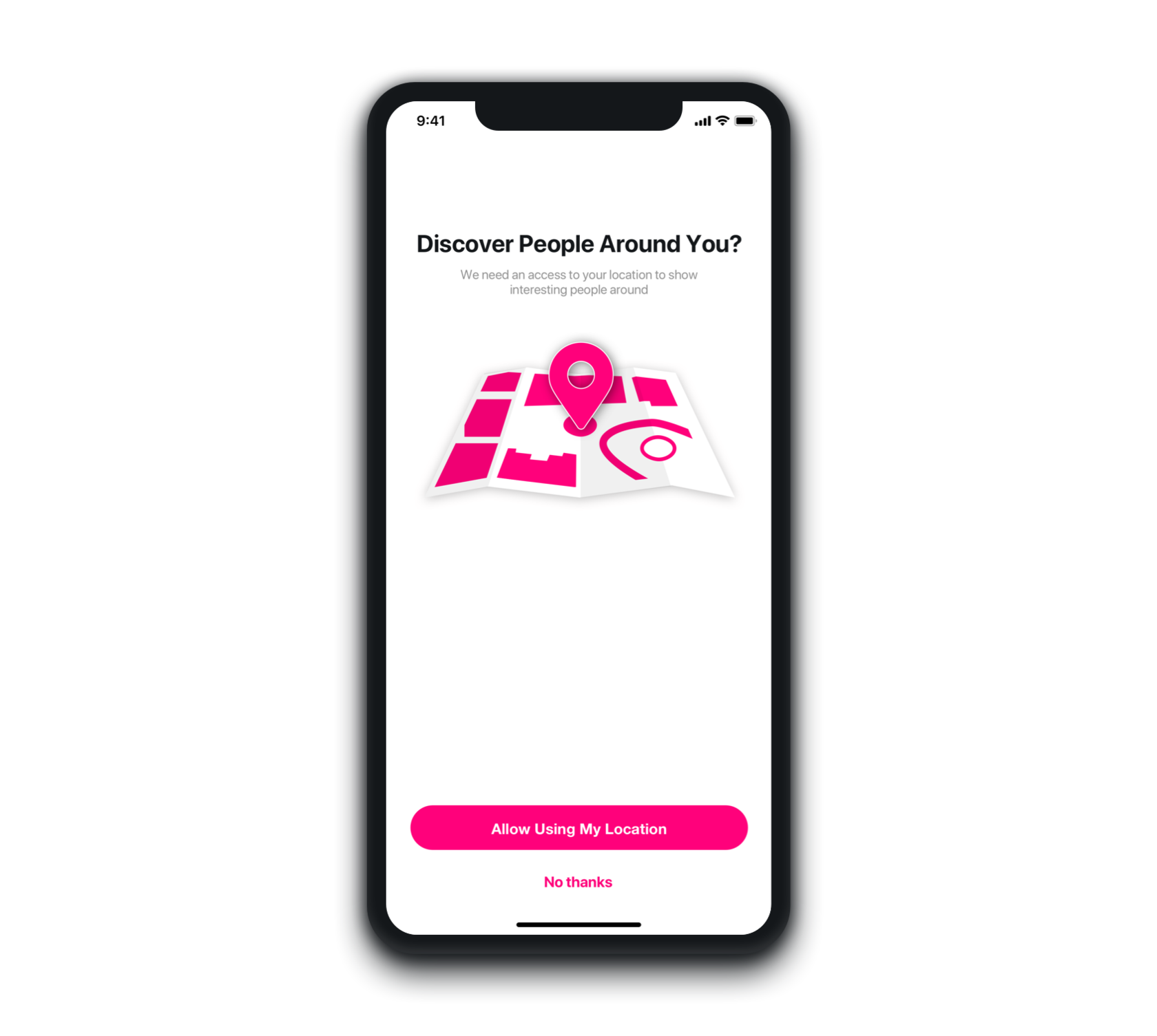
Due to the Apple requirements we have only one possibility to ask users for allowance to use their location with a help
of native modal. Otherwise a user has to turn it on only on the General Settings page. That’s why most of the apps asks for it twice (first time with a custom modal and only after that with a native one). For a custom modal we were using one similar to native, but then we decided to use the whole screen view with some graphics to make it more interesting and improve the conversion.
of native modal. Otherwise a user has to turn it on only on the General Settings page. That’s why most of the apps asks for it twice (first time with a custom modal and only after that with a native one). For a custom modal we were using one similar to native, but then we decided to use the whole screen view with some graphics to make it more interesting and improve the conversion.
Location permission
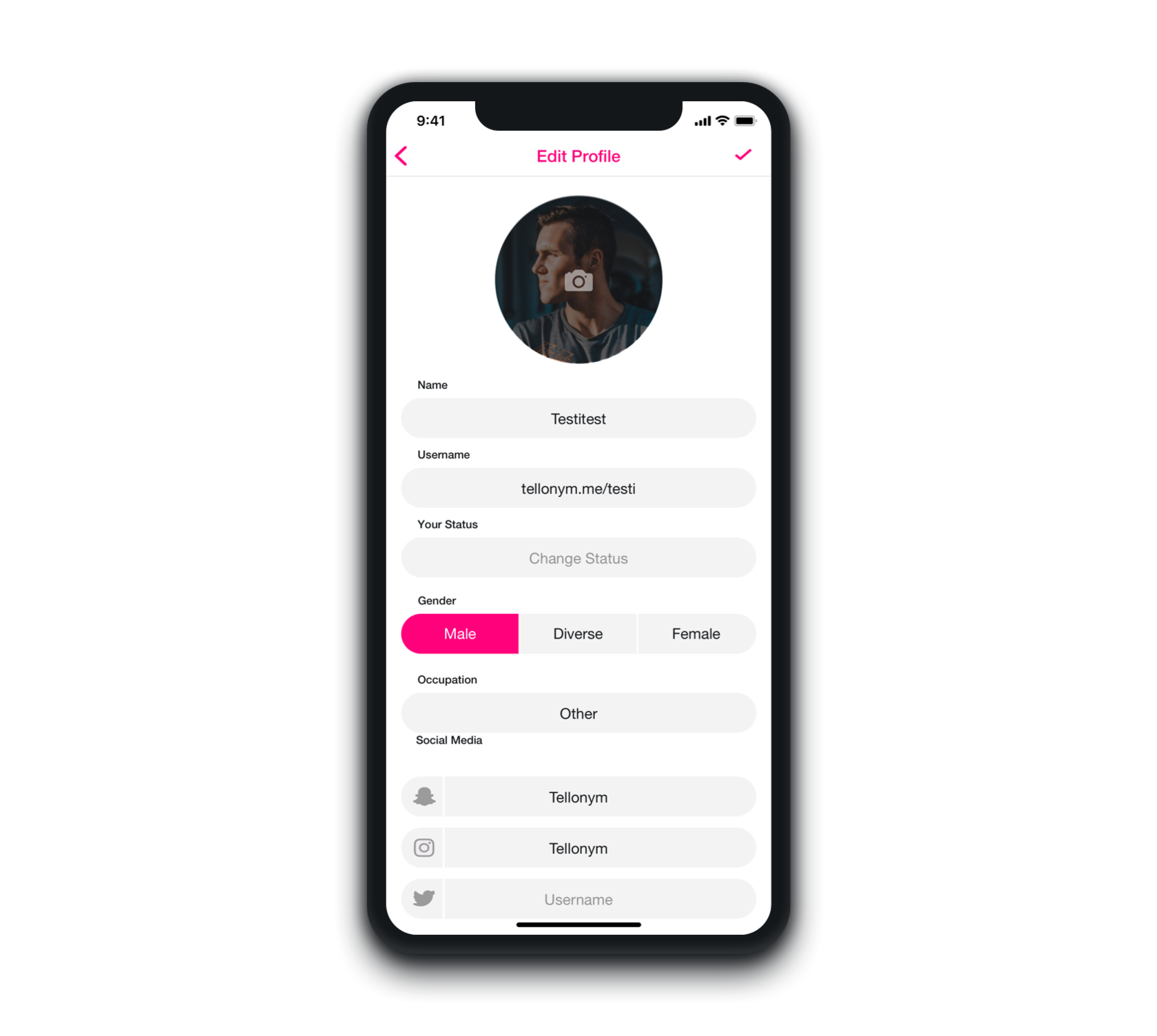
We decided to change the design of this page as we had to include new input fields and a gender selector and it didn’t fit the old design of this view. Besides, we wanted to focus more on profile pictures of the users to make it more accessible to make users’s profiles more interesting and easier to find.
Edit Profile
Empty feed
One time we took a look at our metrics and found out that a lot of users had empty feed view and we provided the only option to connect the user’s contact book to find his/her friends. The problem was that the button wasn’t highlighed enough and even if the contact book was connected it showed just an empty page. So, we had to improve the engagement of the new users and onboarding process itself. First of all, it was clear that the first step was to connect contact book to provide better suggestions or to show the user’s friends directly. Therefore, I put a well-highlighted connect Contact Book button on the first screen(in case if user didn’t connect it before).
The next step was to design a screen for the users who have already connected their Contact Book. The main purpose of the screen was to fill up the feed as soon as possible so I put suggestions element in the middle of the screen to provide possible connections of the user. But there was also another goal that was aligned with business. We have to encourage users to share their profiles to bring more people in the network. That’s why the second focus of the screen is on Share your Link button.
The next step was to design a screen for the users who have already connected their Contact Book. The main purpose of the screen was to fill up the feed as soon as possible so I put suggestions element in the middle of the screen to provide possible connections of the user. But there was also another goal that was aligned with business. We have to encourage users to share their profiles to bring more people in the network. That’s why the second focus of the screen is on Share your Link button.
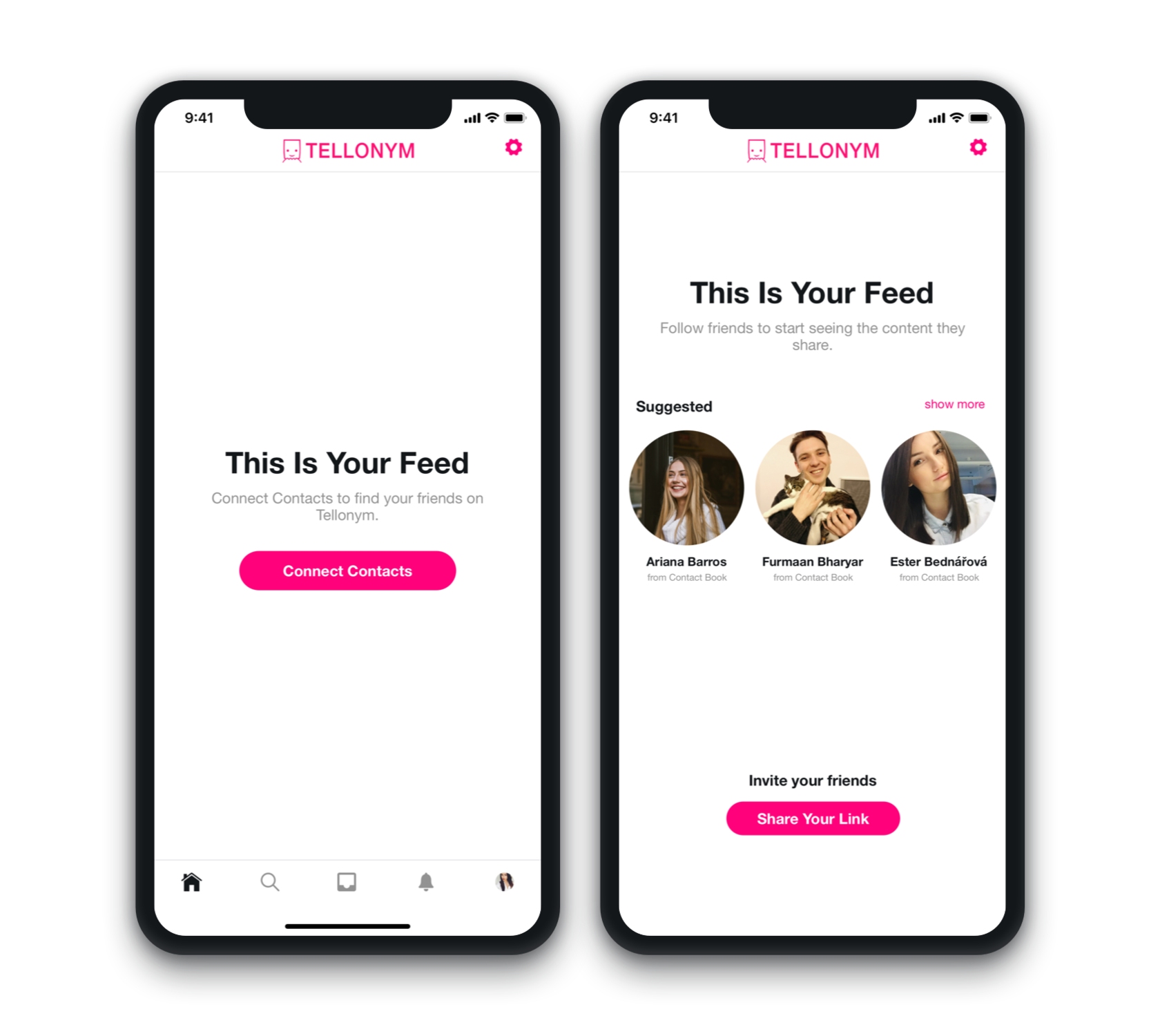
Contact me:
+49 163 978 3 978
mikhailsekerin@gmail.com
mikhailsekerin@gmail.com
